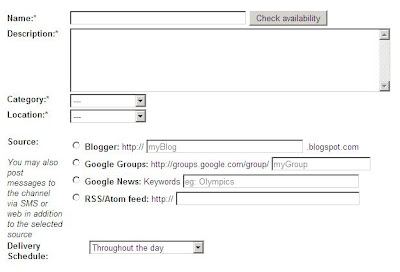The number of ways to wirelessly connect an increasing number of formerly wired devices is becoming confusing. Wi-Fi, 802.11a, 802.11b, 802.11g, GPRS, IrDA and Bluetooth are just some of the terms now being used to describe different types of wireless connectivity.
This article explains the differences between the main types of wireless connectivity, and explains how Bluetooth can be useful for you.
Different Types of Connectivity Compared
To start off the discussion, here is a table to show the major differences between the main types of wireless connectivity and traditional networking.
| Type | Speed | Range | Comments |
| IrDA | 9.6kb - 115kb (- 4Mb) | < 6ft | Infra-red. The two devices must have their IR ports facing each other. For simple data exchange. Uses very little power. |
| Wi-Fi | 1Mb - 54Mb | see below | Wi-Fi refers to any of the three 802.11 types of wireless service below, and to future new subcategories yet to be released. Acts like a regular wired network in most respects. Either built in or available as add-on cards or adapters for desktop computers. |
| 802.11a | 1 - 54Mb | 50ft - 150ft | Not commonly used, uses different frequency than 802.11b/g. |
| 802.11b | 1 - 11Mb | 100ft - 300ft | Most common version at present. |
| 802.11g | 1 - 54Mb | 120ft - 350ft | The latest version, backwardly compatible with 802.11b. |
| Bluetooth | 120kb - 723kb | 30ft - 300ft | Class 3 devices (eg in most personal computing type devices) have a short 30ft range, high powered Class 1 devices have the longer range. Either built in or available as add-on cards. |
| GPRS | < 115kb | wherever suitable cellphone coverage | Data service used by GSM cellphones and by some add-on cards for laptops and pda's. Speed typically about 30kb depending on how many users are sharing the service on each cell at any given time. A 2.5G service. |
| 2.5G | variously up to about 128kb | wherever suitable cellphone coverage | Various compromise new types of 'always on' data service for cell phones that are better than nothing but not nearly as good as the 3G service that all cell phone companies are hoping to introduce when funding and technology allows. |
| 3G | 2Mb stationary, 384kb moving with good signal, 144kb moving fast/poor signal | wherever suitable cellphone coverage | A largely futuristic technology not much deployed (yet) in the US which promises amazingly fast data transfer. Sprint PCS Vision and AT&T EDGE (100-130kb) are the closest things to 3G in the US at present. |
| Modem | < 56kb | not wireless | The 'old fashioned' way to dial up from a computer to the internet. |
| DSL/Cable | 100kb - 1.5Mb | not wireless | Not wireless.'Broadband' connections to the internet. |
| LAN | 10Mb - 100Mb | not wireless | Not wireless. Common type of cabled network in most offices. |
So What is Bluetooth?
Bluetooth is a very simple type of wireless networking that can allow up to eight devices to be connected together in a mini-network.
It is very short range in operation, and so is considered to be for 'personal' networking. With a range typically under 30ft, this allows enough distance to perhaps communicate across your office, but not any further. This short range is also its major security feature - anyone wishing to eavesdrop on your Bluetooth communications would not only need special equipment but would also need to be quite close to you.
It is a moderately slow type of networking, but it can transfer data sufficiently fast enough for most typical applications.
Bluetooth is hoped to be a very low cost type of networking, and, as it becomes more widespread, the cost of adding Bluetooth to devices should drop down to perhaps no more than an extra $5-10 on the selling price.
Bluetooth is designed to be compatible across a range of very different operating systems and devices, including things that you would not normally think of as being 'computer' type items - for example, some types of headset. Bluetooth networking can enable the headset to connect with other devices such as your phone, your MP3 player, your computer, or your PDA.
A Bluetooth enabled headset would mean that you can leave your cellphone in your pocket or briefcase, but still receive incoming phone calls. If your cellphone supports voice recognition for dialing out, you can even place calls as well as receive them, while never needing to reach for your phone. The safety benefits of this, if you're driving, are obvious.
It is probably better from a health point of view to have a very low powered headset close to your head than it is to have a phone that might be generating 100 or even 300 times as much radio energy close to your head.
Bluetooth can also help different devices to communicate with each other. For example, you might have a phone, a PDA, and a computer. If all three devices have Bluetooth capabilities, then (with the appropriate software on each device) you can probably share contact information between all three devices quickly and conveniently. And you can look up a phone number on your PDA (or laptop) and then place a call direct from the laptop or PDA, without needing to touch your cellphone.
Bluetooth is not a magical solution giving universal connectivity between devices. Each device also needs to have the appropriate software as well as the basic Bluetooth communication capability, and so sometimes the promise and theory of what could be possible is not fully matched by the reality.
For best compatibility, devices should support the Bluetooth 1.1 standard. A new standard - 1.2, was formalized in early November 2003 and this will quickly become the dominant standard.
Bluetooth has been slow to become accepted in the market, but now is starting to become increasingly prevalent. Prices are falling and increasing numbers of devices are offering Bluetooth connectivity. Over one million Bluetooth devices are now being sold every week (although mainly outside the US).
Bluetooth Range
Most Bluetooth devices are described as 'Class 2'. These are very low power (typically 1 milliwatt - 1/1000th of a watt) and have a range of about 10 m (33 ft).
Some devices - for example, some plug in 'dongles' that can be added to to laptop computers - are Class 1. These have range comparable to that of Wi-Fi, ie, 100 m or 330 ft.
With Bluetooth, short range is actually a benefit, because it reduces the chance of interference between your Bluetooth devices and those belonging to other people nearby.
Devices that Use Bluetooth
A limited, but growing number of devices use Bluetooth at present. Devices that are starting to have Bluetooth connectivity built in include:
- Digital cameras and camcorders
- Printers
- Scanners
- Cell Phones
- PDAs
- Laptops
- Keyboards and Mice
- Headsets
- In-car handsfree kits
- GPS navigation receivers
- Home appliances (microwaves, washers, driers, refrigerators)
In addition, add on Bluetooth adapters are available for computers (eg with a USB interface) and for PDAs (eg SD cards).
Bluetooth connections
Bluetooth is a high-speed, low-power microwave wireless link technology, designed to connect phones, laptops, PDAs and other portable equipment together with little or no work by the user. Unlike infra-red, Bluetooth does not require line-of-sight positioning of connected units. The technology uses modifications of existing wireless LAN techniques but is most notable for its small size and low cost. The current prototype circuits are contained on a circuit board 0.9cm square, with a much smaller single chip version in development. The cost of the device is expected to fall very fast, from $20 initially to $5 in a year or two. It is envisioned that Bluetooth will be included within equipment rather than being an optional extra. When one Bluetooth product comes within range of another, (this can be set to between 10cm and 100m) they automatically exchange address and capability details. They can then establish a 1 megabit/s link (up to 2 Mbps in the second generation of the technology) with security and error correction, to use as required. The protocols will handle both voice and data, with a very flexible network topography.
This technology achieves its goal by embedding tiny, inexpensive, short-range transceivers into the electronic devices that are available today. The radio operates on the globally-available unlicensed radio band, 2.45 GHz (meaning there will be no hindrance for international travelers using Bluetooth-enabled equipment.), and supports data speeds of up to 721 Kbps, as well as three voice channels. The bluetooth modules can be either built into electronic devices or used as an adaptor. For instance in a PC they can be built in as a PC card or externally attached via the USB port.
Each device has a unique 48-bit address from the IEEE 802 standard. Connections can be point-to-point or multipoint. The maximum range is 10 meters but can be extended to 100 meters by increasing the power. Bluetooth devices are protected from radio interference by changing their frequencies arbitrarily upto a maximum of 1600 times a second, a technique known as frequency hopping. They also use three different but complimentary error correction schemes. Built-in encryption and verification is provided.
Moreover, Bluetooth devices won't drain precious battery life. The Bluetooth specification targets power consumption of the device from a "hold" mode consuming 30 micro amps to the active transmitting range of 8-30 milliamps (or less than 1/10th of a watt). The radio chip consumers only 0.3mA in standby mode, which is less than 3 % of the power used by a standard mobile phone. The chips also have excellent power-saving features, as they will automatically shift to a low-power mode as soon as traffic volume lessens or stops.
But beyond untethering devices by replacing the cables, Bluetooth radio technology provides a universal bridge to existing data networks, a peripheral interface, and a mechanism to form small private ad hoc groupings of connected devices away from fixed network infrastructures. Designed to operate in a noisy radio frequency environment, the Bluetooth radio uses a fast acknowledgment and frequency hopping scheme to make the link robust. Bluetooth radio modules avoid interference from other signals by hopping to a new frequency after transmitting or receiving a packet. Compared with other systems operating in the same frequency band, the Bluetooth radio typically hops faster and uses shorter packets. This makes the Bluetooth radio more robust than other systems. Short packages and fast hopping also limit the impact of domestic and professional microwave ovens. Use of Forward Error Correction (FEC) limits the impact of random noise on long-distance links. The encoding is optimized for an uncoordinated environment.
Bluetooth guarantees security at the bit level. Authentication is controlled by the user by using a 128 bit key. Radio signals can be coded with 8 bits or anything upto 128 bits. The Bluetooth radio transmissions will conform to the safety standards required by the countries where the technology will be used with respect to the affects of radio transmissions on the human body. Emissions from Bluetooth enabled devices will be no greater than emissions from industry-standard cordless phones. The Bluetooth module will not interfere or cause harm to public or private telecommunications network.
The Bluetooth baseband protocol is a combination of circuit and packet switching. Slots can be reserved for synchronous packets. Each packet is transmitted in a different hop frequency. A packet nominally covers a single slot, but can be extended to cover up to five slots. Bluetooth can support an asynchronous data channel, up to three simultaneous synchronous voice channels, or a channel, which simultaneously supports asynchronous data and synchronous voice. It is thus possible to transfer the date asynchronously whilst at the same time talking synchronously at the same time. Each voice channel supports 64 kb/s synchronous (voice) link. The asynchronous channel can support an asymmetric link of maximally 721 kb/s in either direction while permitting 57.6 kb/s in the return direction, or a 432.6 kb/s symmetric link.
Bluetooth Operation Modes
An interesting aspect of the technology is the instant formation of networks once the bluetooth devices come in range to each other. A piconet is a collection of devices connected via Bluetooth technology in an ad hoc fashion. A Piconet can be a simple connection between two devices or more than two devices. Multiple independent and non-synchronized piconets can form a scatternet. Any of the devices in a piconet can also be a member of another by means of time multiplexing. i.e a device can be a part of more than one piconet by suitably sharing the time. The Bluetooth system supports both point-to-point and point-to-multi-point connections. When a device is connected to another device it is a point to point connection. If it is connected to more that one (upto 7 ) it is a point to multipoint connection. Several piconets can be established and linked together ad hoc, where each piconet is identified by a different frequency hopping sequence. All users participating on the same piconet are synchronized to this hopping sequence. If a device is connected to more than one piconet it communicates in each piconet using a different hopping sequence. A piconet starts with two connected devices, such as a portable PC and cellular phone, and may grow to eight connected devices. All Bluetooth devices are peer units and have identical implementations. However, when establishing a piconet, one unit will act as a master and the other(s) as slave(s) for the duration of the piconet connection. In a piconet there is a master unit whose clock and hopping sequence are used to synchronize all other devices in the piconet. All the other devices in a piconet that are not the master are slave units. A 3-bit MAC address is used to distinguish between units participating in the piconet. Devices synchronized to a piconet can enter power-saving modes called Sniff and hold mode, in which device activity is lowered. Also there can be parked units which are synchronized but do not have a MAC addresses. These parked units have a 8 bit address, therefore there can be a maximum of 256 parked devices.
Voice channels use either a 64 kbps log PCM or the Continuous Variable Slope Delta Modulation (CVSD) voice coding scheme, and never retransmit voice packets. The voice quality on the line interface should be better than or equal to the 64 kbps log PCM. The CVSD method was chosen for its robustness in handling dropped and damaged voice samples. Rising interference levels are experienced as increased background noise: even at bit error rates up 4%, the CVSD coded voice is quite audible.
Bluetooth and the Internet
Bluetooth can be used to connect between a device that has internet connectivity and another device that does not, for example, you might use Bluetooth to connect from your PDA to your laptop, and then your laptop might use Wi-Fi to connect to a Wi-Fi router and from there you would be connected to the internet.
Sometimes when buying a PDA you may find yourself with an apparent 'either//or' choice - either buy a device with Bluetooth; or a device with Wi-Fi capability. In such a case, it would seem at first glance that if you want to connect to the internet - especially while traveling out of your office, Wi-Fi would be a better choice.
However, this is not quite such a clear choice. Wi-Fi 'hotspots' are few and far between. A much better approach might be to get Bluetooth on your PDA and also on your cellphone and use Bluetooth to connect to your cellphone and then connect through your cellphone and out to the internet from there. I use T-Mobile's GPRS service - they offer unlimited connect time and unlimited bandwidth usage for only $20/month extra on top of my regular cellphone service (and GPRS connection time does not count against my monthly minutes - it truly is unlimited for only $20/month).
In my opinion, this is the perfect solution. GPRS coverage is much more widespread than Wi-Fi coverage, and while it is not fast, it is adequate for simple mail sending/receiving, instant messaging, and occasional web browsing such as you're likely to do on a PDA. Although I also have Wi-Fi in my laptop, these days I never use it, and indeed if I'm sitting in a Starbucks with my laptop, I'll be connecting to the internet not through the Wi-Fi in Starbucks, but via Bluetooth and my cellphone's GPRS!
Which is better - Bluetooth or Wi-Fi
Wi-Fi is primarily used as an alternate to traditional cable based networks. It has a longer range than Bluetooth, and supports faster data transfer speeds, and so it might seem better than Bluetooth.
But, in reality, Bluetooth and Wi-Fi have different purposes. Bluetooth is intended for limited data transfer between many different types of devices, Wi-Fi is more focussed on faster data transfer between computers on a network.
One of the distinctive elements of Bluetooth is that is uses very much less power than Wi-Fi. Class 2 devices (such as are in PDAs, phones, headsets, etc) transmit a very low power signal (1 mW) and only transmit intermittently when in standby mode, saving even more power. Wi-Fi, on the other hand, consumes a great deal of power, and so for any type of portable battery operated device, Bluetooth will allow for substantially more battery life than would Wi-Fi.
If you're simply wanting to swap data between different devices in your office and elsewhere on a casual and occasional basis, then - assuming that the software and Bluetooth hardware is available - Bluetooth is probably a better choice for you. If you need more range, and higher bandwidth; perhaps if you want to connect computers into your office LAN, then Wi-Fi is a better choice for you.
Bluejacking
Bluejacking is a moderately harmless 'fun' type trick that some people have discovered. It involves sending messages from your Bluetooth device to other people close to you with Bluetooth devices, and surprising the recipient in the process.
The easiest way to Bluejack is to create a new phonebook contact, with the message you want to send in the name field. Then, in a busy place with lots of people (so that there is a chance that someone might have a Bluetooth enabled phone or PDA), choose the option to send your new contact via Bluetooth. Your phone or PDA will then search for all Bluetooth devices in range, and present you with a list. Choose whichever device you wish from the list and send it. The recipient will get a message asking if they wish to accept your contact, and showing the text you entered as the contact's name (eg something like 'Bad weather today isn't it' or whatever else you wish to say).
If you're planning to enjoy Bluejacking (or Toothing, below) you'll probably want to get your eye in to guessing how far away 10 m/33 ft is so as to know how many people and devices might be within range.
Toothing
Harmless Bluejacking didn't take long to evolve into a more goal oriented social activity, now known as 'toothing', whereby people communicate to other Bluetooth equipped people around them, trying to arrange casual and immediate trysts.
Summary
Bluetooth promises to be a low cost, convenient, and simple way of enabling your various computer devices to talk to each other and to their peripherals. The reality has yet to match the promise, but Bluetooth is becoming more widespread and functional every day. Bluetooth is almost certainly in your future.
Bluetooth is not a competitor to Wi-Fi. It offers different functionality for different purposes.



 20:21
20:21
 TUTORIALS TRICKS TIPS HELP EXPLORE UR KNOWLEDGE
TUTORIALS TRICKS TIPS HELP EXPLORE UR KNOWLEDGE