If you're currently on a Mac computer and using a Chrome browser then a weird little Apple's OS X quirk, just a special thirteen-characters string could cause your tab in Chrome to crash instantly.
A string of 13 characters (appear to be in Assyrian), shown below in an image, is all needed to crash any tab in Chrome for OS X, however, this text has no impact on Windows, Android, or iOS operating systems.This Chrome crash vulnerability has already been reported by an open-source project Chromium project, which means that Google is likely aware of this troublesome issue.
What steps will reproduce the problem?What is the expected result?Expect it not to crash
- Any page with [that special character] will crash the chrome tab on a Mac.
- Just create any dummy page with the unicode characters, and the Mac Chrome tab will crash hard.
What happens instead?It crashes
Warning: Do not click on this link, which actually points to the bug report on the Chromium product describing the issue, if your are using Chrome on a Mac.
If you’ll click, it will immediately cause the Chrome tab to crash in which the link opens. Emil Protalinski of VentureBeat says even the tab showing the news article also crashes for some readers.
The issue appears to be small but is really serious, as it is possible for anyone to tweet out the text in question, and crash all Chrome for Mac users whose Twitter timeline will load those characters.
The developer who discovered this bug gives two different scenarios in which this bug could be abused. "This is pretty serious. You could imagine someone spamming this message in Hangouts/Gmail and just straight-up force crashing all Mac Chrome browsers," the developer said.
Furthermore, someone could post this 13-characters string on Facebook walls or timelines, and force-crash all Mac Chrome browsers that will saw the characters in question.
VentureBeat notes that the Chrome crash doesn't happen every time, in some cases, when Chrome renders text differently, Mac users see 13 blank rectangles (▯▯▯▯▯ ▯▯▯ ▯▯▯▯▯) instead of the crash, though they never see the proper characters.
It's currently not known why this character causes tab on Chrome to crash while page rendering, but we'll recommend you to do not use theses characters while Tweeting or dropping them in the comments or emailing them to the entire company or posting them to Facebook or as a headline of your blog post.
If you are curious just how often and why your Chrome is crashing, you can type chrome://crashes into your location bar and press Enter to view the list of crashes.


 12:59
12:59
 TUTORIALS TRICKS TIPS HELP EXPLORE UR KNOWLEDGE
TUTORIALS TRICKS TIPS HELP EXPLORE UR KNOWLEDGE


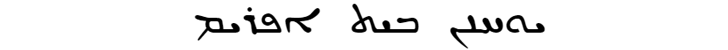
 Posted in:
Posted in:
0 comments:
Post a Comment