Many people in the world use Facebook to connect with their friends,relatives to share their views, videos and pictures. But sometimes, you delete a message, picture or a video from your Facebook profile by mistake, which you think that you can’t recover it. But it is possible to recover them by following these steps.
Well, this trick is nothing but a simple feature of Facebook, which is not known by many Facebook users. By using this Facebook feature, you can recover anything you want from your Facebook account like pictures, videos and messages. Your entire information is saved in Facebook archive, which you can download at any time you want. So, this is why, I have created this tutorial to let you know that how this Facebook recover features works?
How To Recover Deleted Facebook Messages, Pictures And Videos
So, follow the below given steps to recover your deleted Facebook messages, pictures and videos easily.
- At first, you have to sign-in to your Facebook account.
- Then, go to your Facebook General Account Settings.
- In the General Account Settings, after the temperature settings box you will see a text written as Download a copy of your Facebook data.
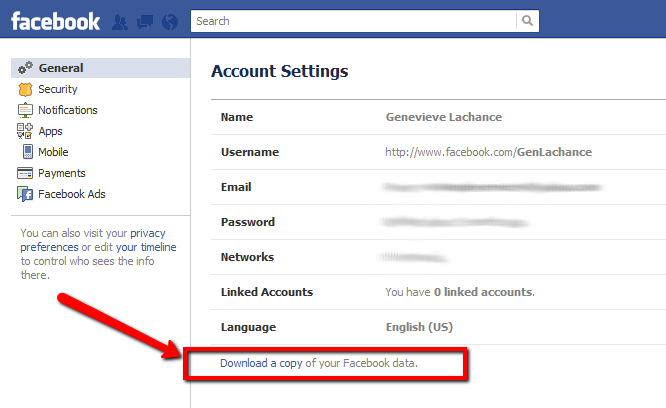
- Click on that option. Now, on the second page, you will see a Start My Archive option, click on it.
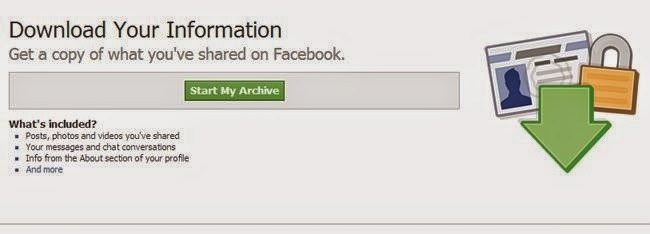
- Then, a new pop-up window will appear, in which you have to type your Facebook account password. This is for security purpose.
- After typing your password, click on the Submit option.
- Now, you will see that the download link of your entire Facebook data is sent to your E-mail address. This is the E-mail address, which you have used to create your Facebook account.
- Wait for some moment. Now, check your E-mail address, you will see a mail from Facebook in your Inbox folder. In this mail, you will see a download link for your entire Facebook data.
- Click on that download link to download your entire Facebook data.
- After the downloading finishes, extract the file using Winrar. Now, you will see a folder, which will have your Facebook messages, status, videos, pictures etc.
- Now, open the folder and you will see that all the files will be in html formats. So, open any of the file then you will see that it will be opened in your default browser.


 00:43
00:43
 TUTORIALS TRICKS TIPS HELP EXPLORE UR KNOWLEDGE
TUTORIALS TRICKS TIPS HELP EXPLORE UR KNOWLEDGE



 Posted in:
Posted in:
0 comments:
Post a Comment